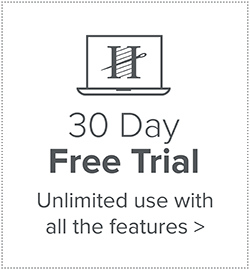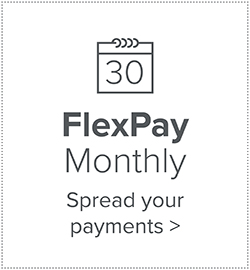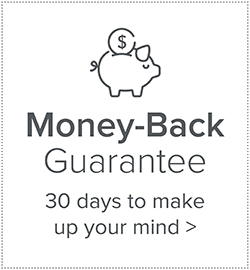Get professional results with the Hatch Embroidery Auto-Digitizing tools

One of the key features of Hatch Embroidery Software is Auto-Digitizing which enables you to turn bitmap or vector images into embroidery designs with just a few clicks. You can find the toolbox on the left side in your software.
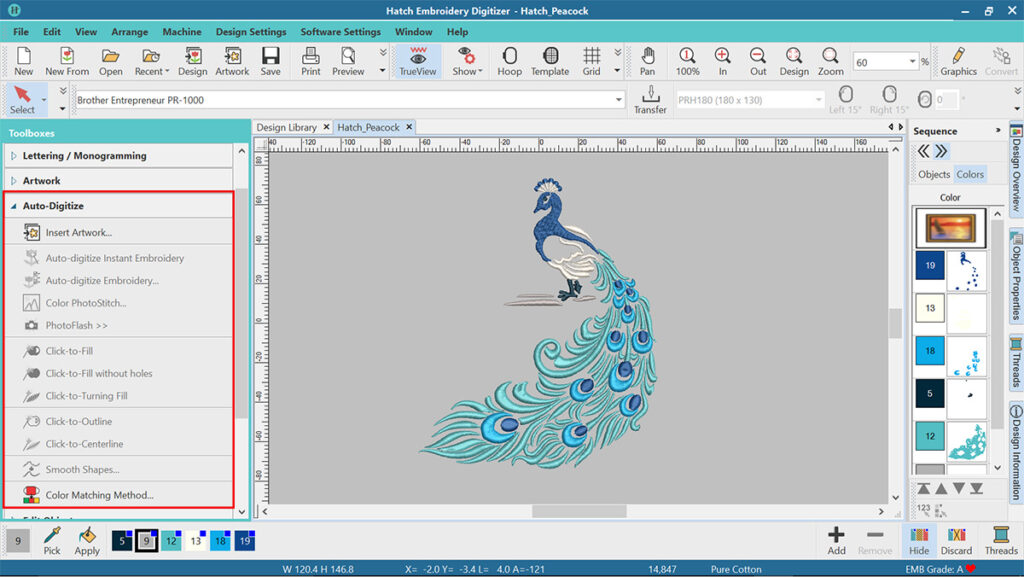
There are a number of tools you can use depending of your artwork and they are available in both Hatch Embroidery Composer and Hatch Embroidery Digitizer levels.
Use the Auto-Digitize Instant Embroidery tool to automatically digitize whole embroidery design directly from the imported bitmap artwork.
Use the Auto-Digitize Embroidery tool to automatically digitize prepared bitmap artwork, optionally with your own choices.
Use the Click-to-Fill tool to digitize large artwork shapes with tatami fill, preserving any holes within.
Use the Click-to-Fill without Holes tool to digitize large artwork shapes with tatami fill, ignoring any holes within.
Use the Click-to-Turning Fill tool to digitize narrow column artwork shapes with satin stitch.
Use the Click-to-Outline tool to digitize boundaries of shapes with run stitching using current properties.
Use the Click-to-Centerline tool to digitize centerlines in artwork with run line stitches.
In this video Lindee Goodall takes you through the different tools and what they are best used for.
I used the Click-to-Turning Fill tool to digitize the long narrow objects in this lovely peacock design. The stitch angles are automatically adjusted to follow the curves of the objects, so I saved a lot of time by not having to adjust them one by one.

After auto-digitizing your design you can use the editing tools in the Customize Design toolbox. For example you can set your fabric type in the Auto-fabric tool and it will automatically adjust the settings of pull compensation, stitch density and underlay.
You can also edit the various parts of your design with the tools included in the Edit Objects toolbox.
For more in-depth information read the Auto-Digitizing section of the Hatch Embroidery User Guide.
You can access the FREE Peacock design by clicking the button below. You will be asked to sign in or register a free account. Be sure the download our other great designs too!
Did you find this article interesting and helpful? Please leave a comment below. We would love to hear your feedback!
Hatch Embroidery software products are in popular use in over 100 countries. It is time to join the global trend and give Hatch Embroidery a try! The 30-day Free Trial grants you unlimited use of all the amazing features and the 30-day Money Back Guarantee ensures that there is absolutely no risk involved.