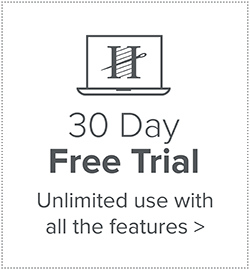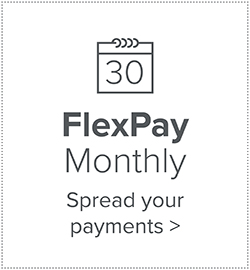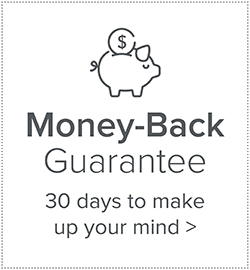Combining multiple embroidery designs into one is easy with any level of Hatch Embroidery software.
I created this example to show you how good this feature is when you are working with existing designs and want to combine them for a new one.
I took two designs that come with the software. Opened one > inserted the next one.
If you use Hatch Embroidery Organizer or Hatch Embroidery Personalizer, you will find that the objects (elements) of the designs are grouped. Although they are grouped, you can still move them independently.
Note: You want to open the “LOVE” design first, and then insert the border last, so it will stitch out last. You cannot re-sort the stitching order of the objects in the lower software levels, and ideally you always want to stitch from center out when possible, or at least try to stitch the borders last.
Watch the video below where Lindee Goodall shows you how to insert a design into an existing design. She uses Hatch Embroidery Composer in the video.
Hatch Embroidery software products are in popular use in over 100 countries. It is time to join the global trend and give Hatch Embroidery a try! The 30-day Free Trial grants you unlimited use of all the amazing features and the 30-day Money Back Guarantee ensures that there is absolutely no risk involved.