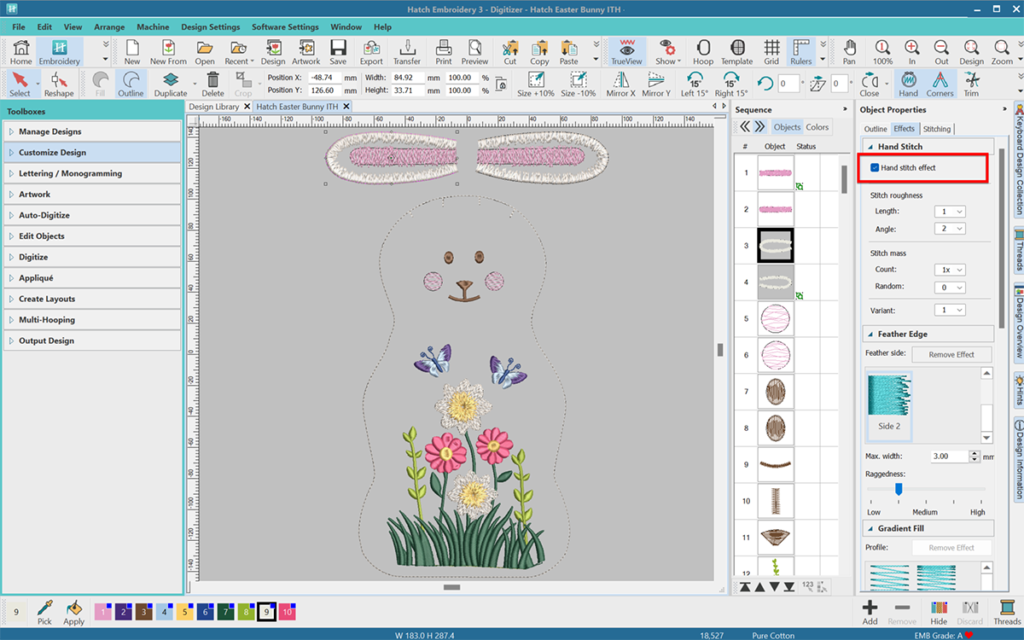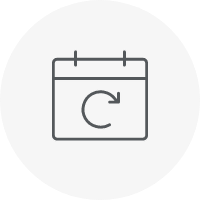Here at Hatch Embroidery we continue to push the boundaries of creativity. The Hand Stitch effect brings an artisanal touch to embroidery designs. It is a feature that is exclusive to Hatch Embroidery 3 and future versions at the Digitizer level. In this article, we explore the intricacies of this tool, its benefits, and practical applications.
Hand Stitch Effect Feature Highlights
The Hand Stitch effect resides within the Object Properties docker under the ‘Effects’ tab. It’s also easily accessible via a dedicated button on the Context: Customize toolbar. This tool empowers designers to impart an organic, homemade aesthetic to their creations, reminiscent of traditional hand embroidery techniques.
Key Features
One-Click Application: Apply the effect to selected design objects with a simple click, streamlining the creative process.
Adjustable Settings: From stitch roughness to stitch mass, you have precise control over various parameters, facilitating customization and experimentation.
Compatibility: Seamlessly integrate the Hand Stitch effect with fill/outline objects, lettering, monogramming, motifs, and appliqué, enhancing versatility and creative freedom.

Benefits
Embracing the Hand Stitch effect offers numerous advantages:
Natural Aesthetic: Achieve a more organic, rustic appearance, departing from the rigidity of conventional machine embroidery.
Customization: Fine-tune the desired look with adjustable settings, enabling infinite combinations of stitch length, angle, and density.
Character and Texture: Infuse designs with vintage charm and tactile texture, elevating them with added depth and personality.
On-Trend Appeal: Stay ahead of fashion trends by incorporating the increasingly popular handmade aesthetic into your designs.
Versatile Applications: From mimicking fur textures to creating water-like effects, the Hand Stitch effect offers endless creative possibilities.
How to Use
Incorporating the Hand Stitch effect into your workflow is simple:
Application: Select desired objects and apply the effect with a single click or through the Object Properties docker.
Adjustment: Fine-tune settings to achieve the perfect balance of roughness, mass, and randomness, tailoring the effect to suit your vision.
Integration: Experiment with combining the Hand Stitch effect with other features such as Feather Edge and Color Blending for enhanced creative expression.
Tips & Tricks
Experiment: Explore different settings and combinations to discover unique effects.
Real-world Testing: Create test samples to gauge the impact of settings on actual embroidery outcomes.
Selective Application: Apply the effect selectively to specific design elements for maximum impact and visual interest.
In conclusion, the Hand Stitch effect represents a blend of tradition and innovation in embroidery design. Whether you’re seeking to infuse your designs with artisanal charm or stay abreast of evolving aesthetic trends, this feature offers limitless creative possibilities. Unlock the magic of handmade allure with Hatch Embroidery’s Hand Stitch effect today.
Hand Stitch in Hatch Academy
Make sure you sign in to Hatch Academy or to the Hatch website before clicking these links:
- Hatch Toolbars HTB > Context Toolbar: Customize Toolbar HTB-05 > Hand Stitch Effects HTB-05-15
- Hatch Dockers HTD > Object Properties Docker HTD-04 > Effects Tab HTD-04-05
Courses/Projects that include Hand Stitch and are accessible with the Hatch Academy All-Access Pass:
A special gift that will last longer than Chocolate
This beautiful ITH Easter Bunny design was created by our master digitizer Mai Huynh.
This is what she said about it and also gave a few tips:
“The Hand stitch effect is used on the ears and flower petals. The effect gives the satin and tatami stitch an organic feel. The stitch penetrations are uneven, and to further enhance the organic feel I also applied Feather edge.
The bunny is an in-the-hoop design. If you don’t have a hoop big enough, you can easily pull it apart to make it fit in 3 (130mm x 100mm) hoops.
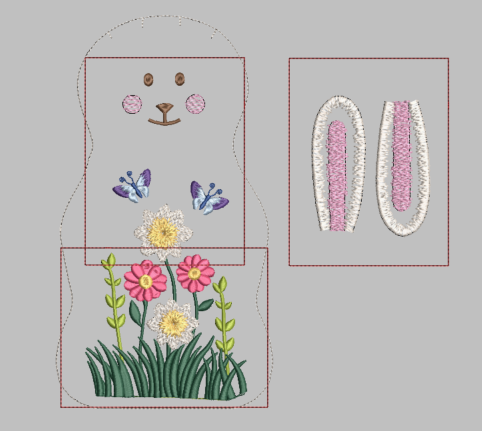
Draw the run stitch outline on your fabric so you know roughly where the embroidery should go, the bunny has a 1cm seam allowance.
Due to all the curved edges on the bunny, don’t forget to notch and clip the seams.”
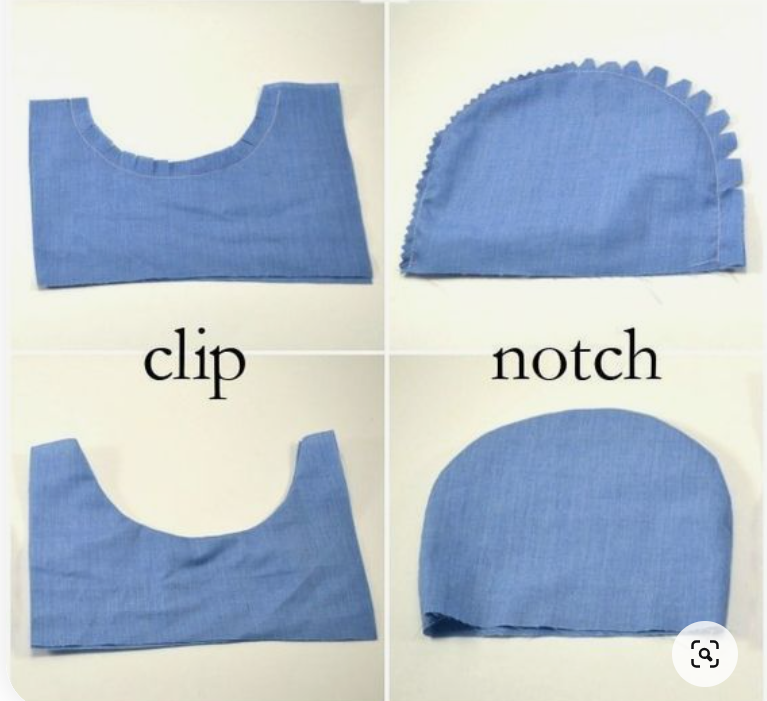
You can download the free design by clicking the button below.
Hatch Embroidery software products are in popular use in over 120 countries. It is time to join the global trend and give Hatch a try! The 30-Day Free Trial grants you unlimited use of all the amazing features and the 30-Day Money-Back Guarantee ensures that there is absolutely no risk involved.