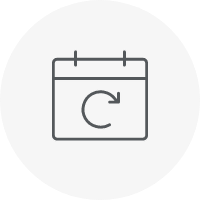If you’re ready to take your stitching game to a whole new level, then it’s time to dive into the wonderful world of Redwork with Hatch Embroidery Digitizer. Buckle up for a fun and creative journey you won’t want to miss!
What Can the Redwork Tool Do?
Well, it’s not just any old embroidery tool – it’s your trusty sidekick in the realm of stitches. Here’s a quick peek at what the Redwork tool has to offer:
1. Seamless Stitch Sequencing: Redwork automatically sequences and groups your selected outline objects into one beautifully cohesive Redwork object. No more fumbling around with entry and exit points – Redwork does it all for you!
2. Minimized Jump Stitches: Say goodbye to annoying jump stitches! Redwork works its magic best with objects that touch or cross over, ensuring your designs flow smoothly.
3. Colorful Creativity: Redwork results in a stitched object that mirrors the color of the first object in the stitching sequence before Redwork was applied. It’s like painting with threads of the same hue!
4. Versatility Galore: Redwork pairs perfectly with stitch types like Single Run, Triple Run, Sculpture Run, Backstitch, and Stemstitch. So, whether you’re into clean lines or more elaborate designs, Redwork has you covered.
5. Effortless Stitch-outs: Redwork offers a hassle-free stitching experience, with no need for trims. It’s all about efficiency and simplicity.
6. Time-Saving Magic: Thanks to Redwork’s automatic conversion, your designs come to life in no time!
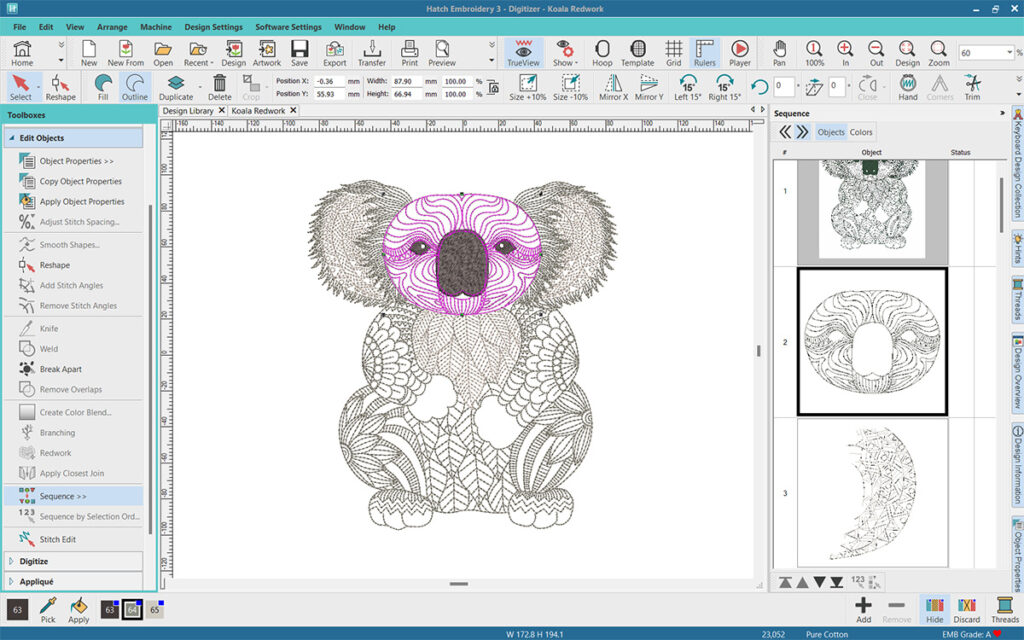
How to Get Started
Mai, one of our resident digitizing experts, adores Redwork. She raves about how it effortlessly streamlines the travel path, making digitizing a breeze. She said: “I love Redwork, the results are amazing, it therapeutic. It’s like drawing and letting the software do all the hard work of making sure there are 2 layers of run stitches.”
These are the steps she took to create this beautiful Thankskgiving Turkey design:
- Create your outline with Digitize open shape tool in a Run stitch or Freehand open shape (most people have a mouse so Freehand tool is hard to control).
- Once you have completed the outline of your design, select all the line objects and click the Redwork tool.
Important tip: Make sure the lines are touching, otherwise Redwork will not work.
For simple outline designs e.g. a leaf with veins, just select all (Ctrl+A), then click the Redwork tool in the Edit Objects toolbox.
The Thanksgiving Turkey design is a more complex outline design, so Mai broke it up into 3 sections and applied Redwork to the individual sections. She then created a travel run to eliminate any trims.
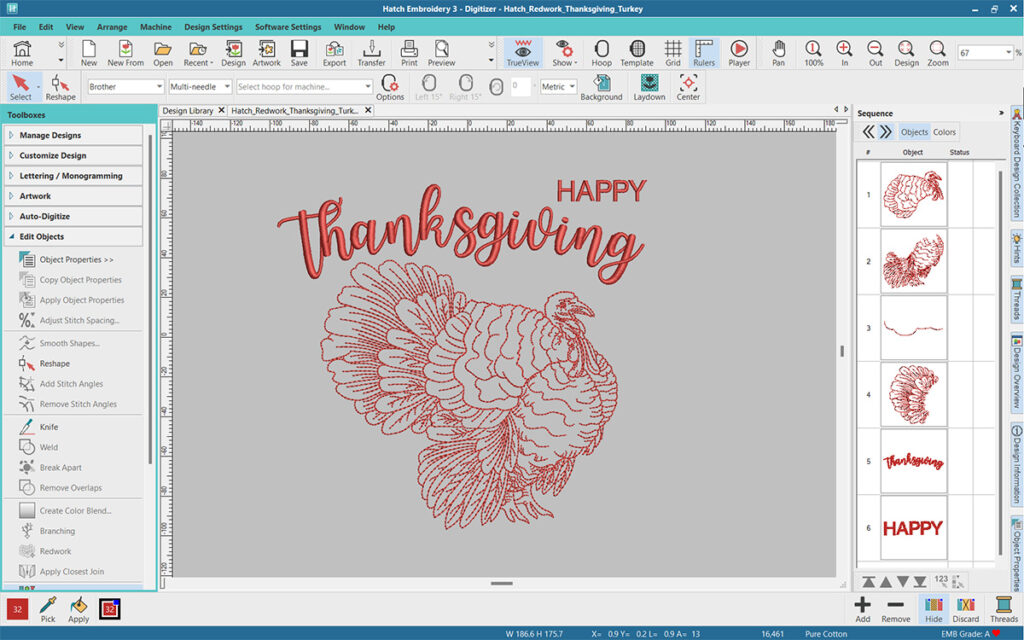
Pro Tips for Redwork Mastery
- If your design is bursting with colors, apply Redwork to each color separately.
- For designs with filled objects, use the Branching tool instead of Redwork.
- Experiment and tweak your design in Reshape mode.
- To break apart a Redwork object into individual objects, select the object and click the Break Apart tool twice.
Learn more
Check out the Redwork Holly Greeting Card course in Hatch Academy. You will need the All-Access Pass for this course.

Learn even more about how to create Redwork and Edit Redwork.
Get ready for the holiday season with this charming olde-worlde style Thanksgiving Turkey free design. Stitch it out in a lovely red thread on a linen tea towel and spread the holiday cheer!
Hatch Embroidery software products are in popular use in over 120 countries. It is time to join the global trend and give Hatch a try! The 30-Day Free Trial grants you unlimited use of all the amazing features and the 30-Day Money-Back Guarantee ensures that there is absolutely no risk involved.