How ornaments can help take your original monograms to the next level!
Using ornaments with your monogramming adds a unique flair to your existing monograms and really kicks everything up a notch! Your Hatch software allows you to easily utilize this feature with ornaments being added directly from the motive library (already included in your software). Alternatively, you can choose something from your embroidery library or upload your own designs to personalize everything a little more. Read on to learn more about the best ways to add ornaments to your design.
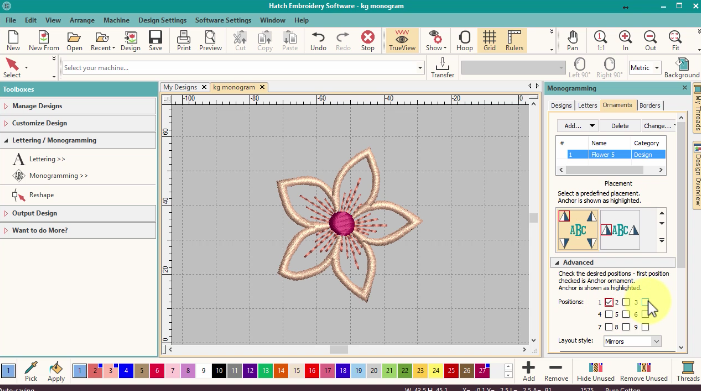
As mentioned before, you can pick and choose what you want to include as an ornament on your monogram. Once you’ve selected the images you want to use as ornaments you can adjust the placement to your liking. Simply select the “Placement Tab” to the right of your screen. Under this tab you can shift your designs, re-size them, customize your layout style and mirror or duplicate your ornaments as you please. This tab also includes some pre-designed positions for your ornaments, this is very helpful if you’re just starting out and are a little unsure about placement.
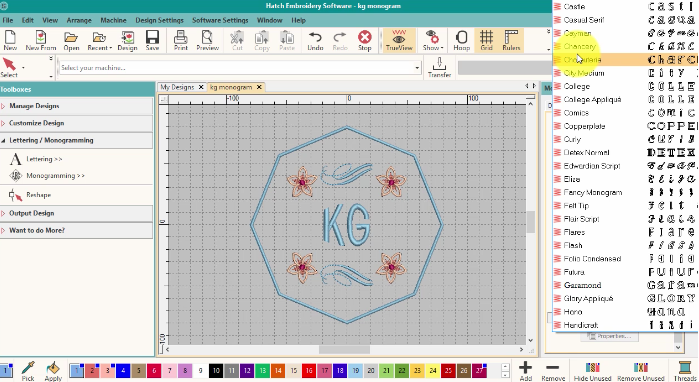
You can also add a border (as in the image above) and/or additional lettering to finish up your design. Pick your style of font, offset and property that applies to each of the components to suit your design. You don’t need to stop there, if you want to add more than one ornament you can easily select another design from your embroidery or motives library. This creates a more decadent monogram!
Take a look at the quick video we’ve created to help guide you through monogramming ornaments.





