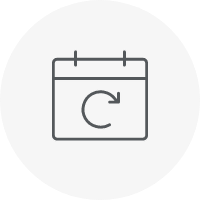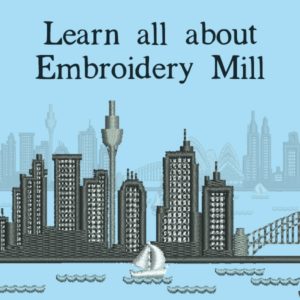There are many great elements to this fun Halloween machine embroidery design, so I got to utilize a whole variety of cool tools, features, fill and outline stitch types and effects Hatch Embroidery Digitizer has to offer.
Ghosts
Embossed fills – body
Satin fill – eyes and mouth
Triple Run – eyebrows
Backstitch – arm
Pumpkins
Tatami Stitch and Florentine effect – body
Backstitch – lines
Satin fill – eyes, mouth and stem
Graves
Satin fill – base
Backstitch, Triple Run and Single Run – top
Branches
Triple Run
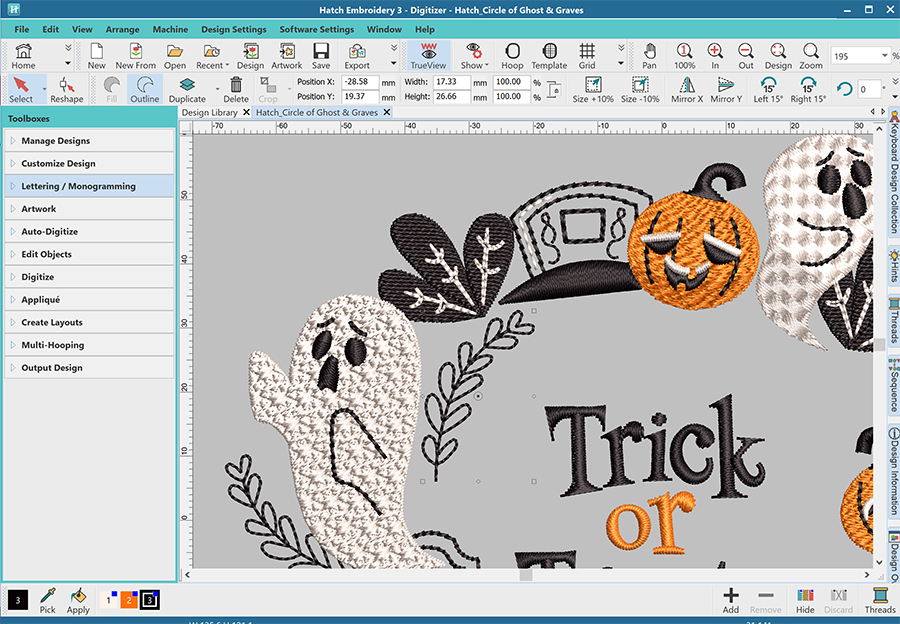
But what I really wanted to show you here is how you can use one of the professionally digitized fonts that come with Hatch Embroidery and manually adjust it to the shape of the lettering of your artwork.
What you need to do is find a font that is the closest in shape to the lettering in the graphics. In the case of this Halloween design Times Small was a good fit.
I recorded a short video to show you how I used the Break Apart tool to break up the elements of the lettering so I could reshape it. I used the Reshape tool to display the nodules of the objects to be able to grab and move them, add more if necessary and adjust the stitch angles.
Hatch Embroidery software products are in popular use in over 100 countries. It is time to join the global trend and give Hatch a try! The 30-day Free Trial grants you unlimited use of all the amazing features and the 30-day Money Back Guarantee ensures that there is absolutely no risk involved.