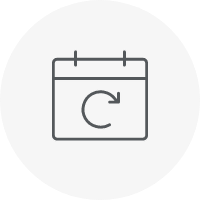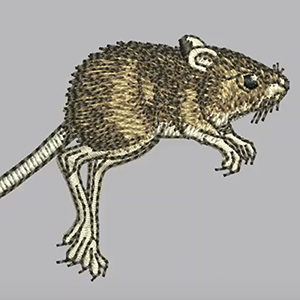Save time and get professional results with Hatch Embroidery Auto-Digitizing
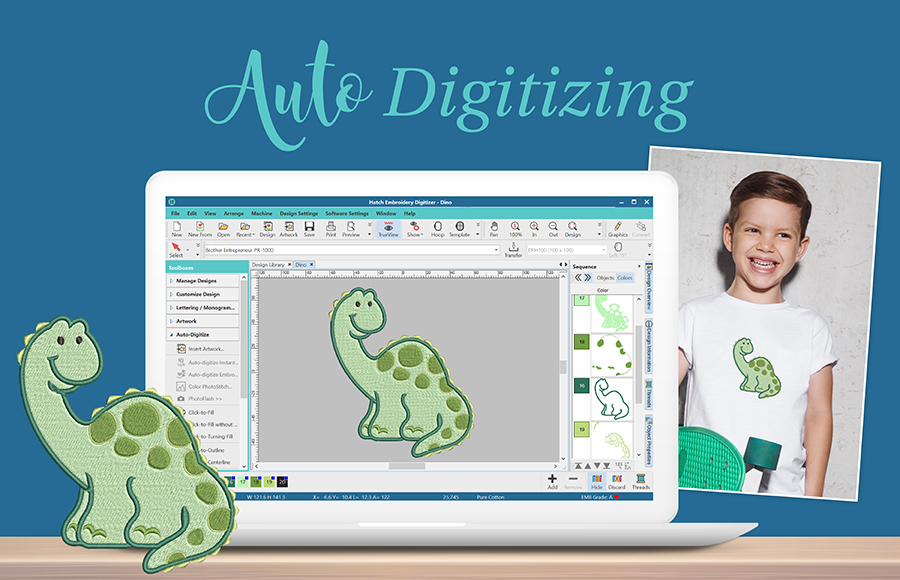
One of the key features of Hatch Embroidery Software is Auto-Digitizing which enables you to turn bitmap or vector images into embroidery designs with just a few clicks. You can find the toolbox on the left side in your software.
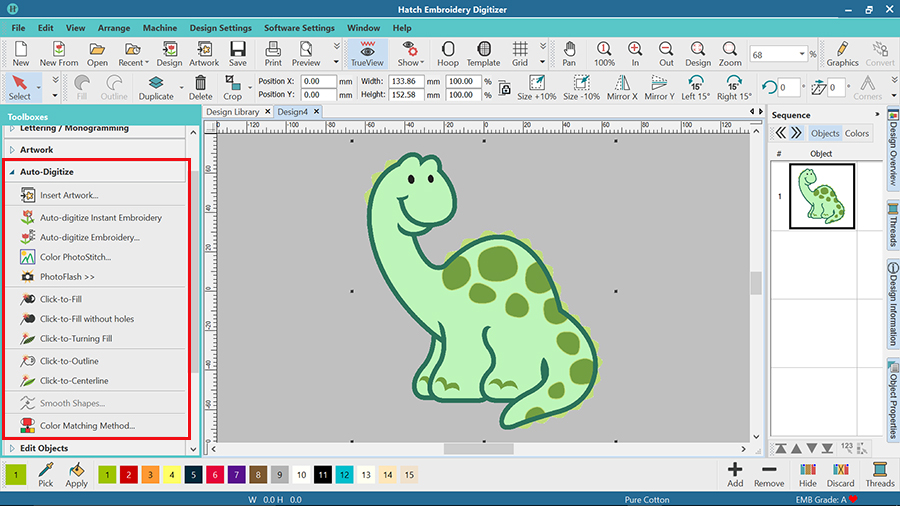
There are a number of tools you can use depending of your artwork and they are available in both Hatch Embroidery Composer and Hatch Embroidery Digitizer levels.
In this video Lindee Goodall takes you through the different tools and what they are best used for.
Another useful video that shows you the process of auto-digitizing with Hatch Embroidery Composer and Hatch Embroidery Digitizer levels.
After auto-digitizing your design you can use the editing tools in the Customize Design toolbox. For example you can set your fabric type in the Auto-fabric tool and it will automatically adjust the settings of pull compensation, stitch density and underlay.
You can also edit the various parts of your design with the tools included in the Edit Objects toolbox.
For more in-depth information read the Auto-Digitizing section of the Hatch Embroidery User Guide.
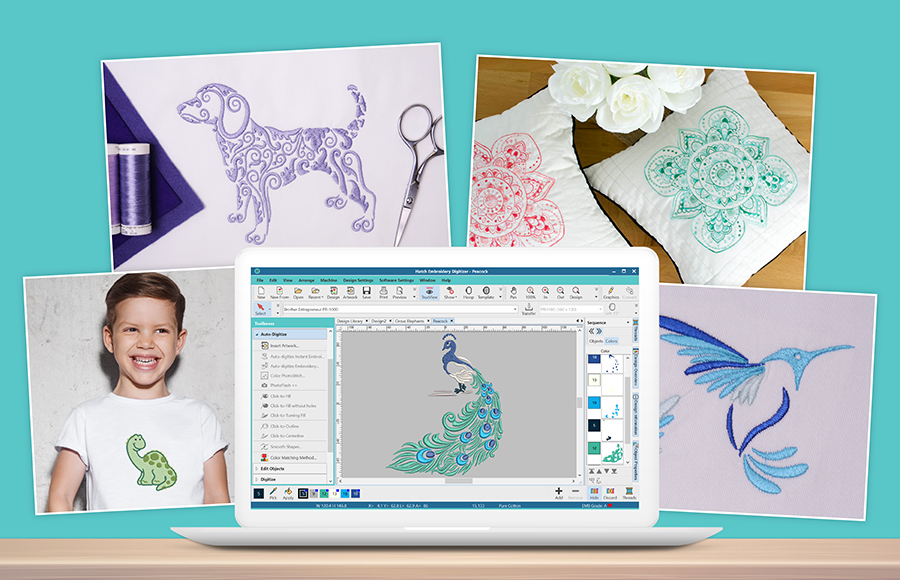
Hatch Embroidery software products are in popular use in over 100 countries. It is time to join the global trend and give Hatch Embroidery a try! The 30-Day Free Trial grants you unlimited use of all the amazing features and the 30-Day Money-Back Guarantee ensures that there is absolutely no risk involved.