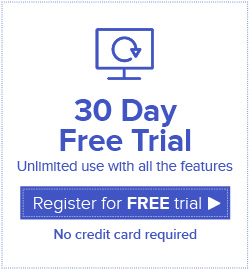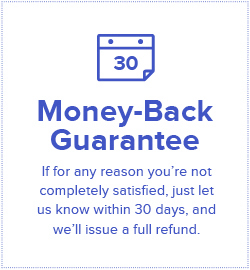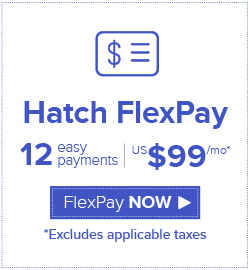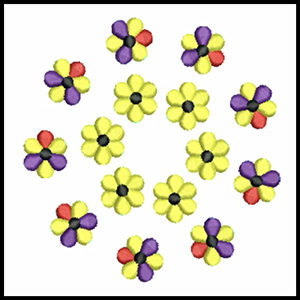Turn your owl design from scary to patriotic!

In this week’s blog article we show you how to take an existing design and customize it with a few changes for any occasion. We took the Halloween Owl design and turned it into a Patriotic Owl to celebrate the 4th of July!
In the videos Kim takes you through the process by showing you how to delete parts of the design and change colors. You will also learn how to auto-digitize additional elements, then combine them all together. We added the fireworks and the hat to the owl and now he is ready to party!
What You Will Learn Watching The Videos
- Delete designs
- Edit designs
- Group and Ungroup designs
- Copy/Paste
- Change colors – either by object or the entire color
- Resize designs
- Position designs
Everything that is demonstrated in the tutorial videos can be done using Hatch Embroidery Creator and Hatch Embroidery Digitizer.
At the end of this article you will find a link to our Free Design section where you can download both the Halloween Owl and the Patriotic Owl designs and, as a bonus, the various elements of the design, the hat, the fireworks and the fireworks burst.
You will see how to go from SCARY –

– to PATRIOTIC!

1. Delete Parts & Change Colors
In this video firstly we open the existing Halloween Owl design and save it with a different name, so we will not overwrite the original design. Then we decide what parts of the owl we want to delete. Instead of selecting the shapes, we actually use the Resequence Tool to select the colors we want to delete. The next thing is to do is change the remaining colors. There are several ways you can change them in Hatch Embroidery. First we show you how to do it using the Design Palette and My Threads docker. Then we show you how it is done using the Resequence Docker. You will also see how to Group all the elements of the design before you save it again.
2. Auto-Digitizing the Fireworks
In this video we show you how to auto-digitize the artwork of the fireworks, so we can add it to the owl. We show you how to insert the artwork and use the Auto-digitize instantly tool. We also show you how to make some small changes like changing the stitch type after the auto-digitizing is done.
3. Auto-Digitizing the Hat
In this video we will show you how to auto-digitize the hat and edit it. You will see how to use the Click-to-Fill tool to fill in the missing white stripes of the hat that do not get auto-digitized. We will show you how to change the stitch angles.
4. Combine Designs & Colors
In this video we take the fireworks and the hat designs and paste them into the owl design. You will see how to resize and rotate these designs to fit the owl. Then we use resequence the whole design to minimize the number of thread changes. This is done by combining the colors as much as possible. You will see how to un-group the elements of the design too.
TIP: When you combine designs, especially ones with a lot of solid stitches, you may incur more pull compensation issues than you do if stitching out each design individually. Most of the time you can take care of this by using the correct size of hoop, the correct stabilizer and the correct hooping techniques. However, sometimes you need to make adjustments in the design. The great thing about Hatch Embroidery Creator is, that it gives you the capability and tools to adjust as needed. Click here for to read our article on pull compensation.
Please note: You will need to sign in or register a free account to be able to download the free design.
Once you registered an account, you will have unlimited access to ALL the free designs that are currently on the Hatch Embroidery website and future ones two. You will also automatically receive our newsletter about free projects and designs. You will NOT be requested to download the software. Having an account does not come with any obligations to you at all.
Hope your holiday celebrations are a real HOOT!

We appreciate your feedback. Please let us know how useful you found this article in a comment below.
Happy Embroidering!
Bernadett and the Hatch Team
Hatch Embroidery software products are in popular use in over 100 countries. It is time to join the global trend and give Hatch a try! The 30-day Free Trial grants you unlimited use of all the amazing features and the 30-day Money Back Guarantee ensures that there is absolutely no risk involved.