We're continuing to bring new things to Hatch Embroidery software
We are committed to improving your experience with Hatch Embroidery and constantly working on new things. This update, we’ve added new tools, features and enhancements across the board. If you’re interested to see what’s changed and improved, read through a few of the updates below!
LETTERING ENHANCEMENTS
Lettering is one of the most important parts of machine embroidery so we’ve developed new tools and features and add-ons while simultaneously improving what we’ve already got. Lettering becomes easier and users now have more versatility when customizing lettering on Hatch.
Knife Tool
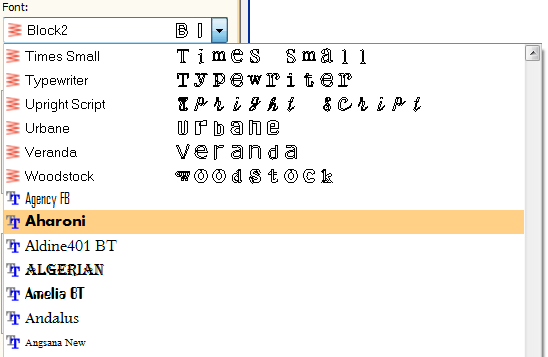
For those who are currently using Hatch Layout Editor, there’s now an additional function that makes it even better! Introducing the new Knife tool; used to manually cut up shapes into smaller fragments. Use the new knife tool to cut along digitized lines while preserving stitch settings and colors, so you get to control the fragmentation of your designs without compromising their quality.
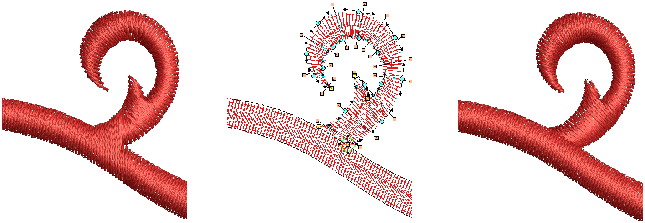
Break Apart Tool
Applying Stitch Types to Lettering Objects using Break-Apart
It is now possible to apply different stitch types to the separate sections that have been broken up using the break-apart tool. The break-apart tool can be used to split composite objects, including monograms, applique’s, lettering and other designs. This new update now allows for easy editing of each of these split components rather than having to edit the design as a whole. This tool can be found in the Hatch Monogrammer Add-on.
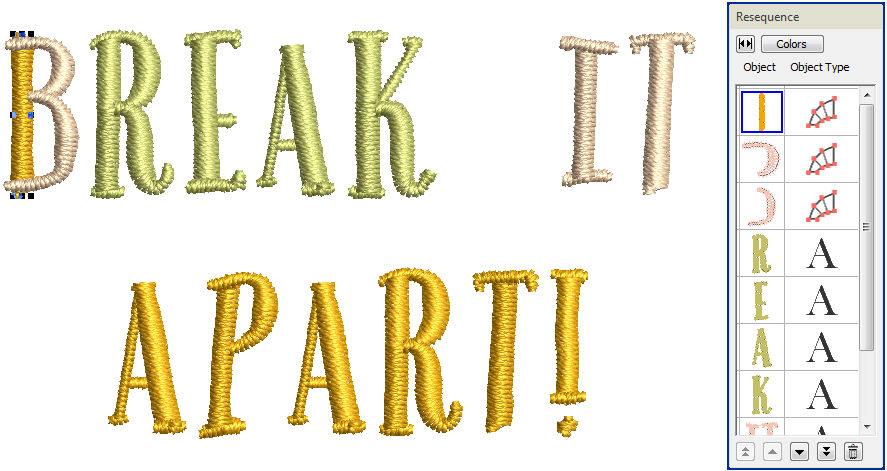
Two New Font Packs
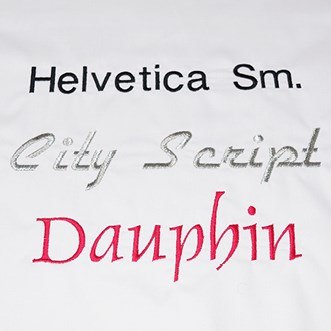
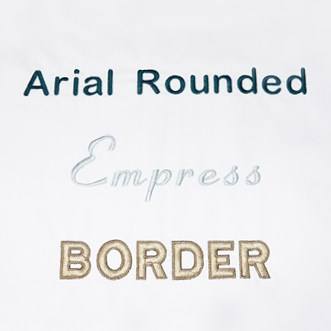
For Hatch Monogrammer Add-on users or those with Creator or Digitizer, we’ve added two new font packs that are available for purchase to add to your software package.
Font pack 4 (Décor‘) includes: Arial Rounded, Empress and Border Block 2.
Font pack 5 (Special Occasions) includes: Helvetica Sm., City Script and Dauphin.
These are perfect for expanding your lettering or monogramming capabilities. If you’ve got the Hatch Monogrammer Add-on, this would be the ideal addition to expand your embroidery capabilities.
QUALITY ENHANCEMENTS
We’ve made a number of enhancements to our tools so you end up with the best final product possible. The quality improvements we’ve made will ensure that your designs look even better than before and the user experience is optimized for an improved ease-of-use with added functionality. We’re focused on helping you achieve the high quality results you deserve!
Stitch Quality
Stitch quality is something that we are constantly improving, simply because there is no limit to the quality of your stitches! In this update (applicable across the entire Hatch suite) we’re specifically focused on stitch shortening, contained mostly in shapes and designs with sharp corners. Where there are sharp corners, stitches tend to gather and become rather dense. We’ve added a function called ‘stitch shortening’ that automatically applies to sharp corners. This decreases density on the inside edge of your design, giving it a more uniform appearance and natural look.
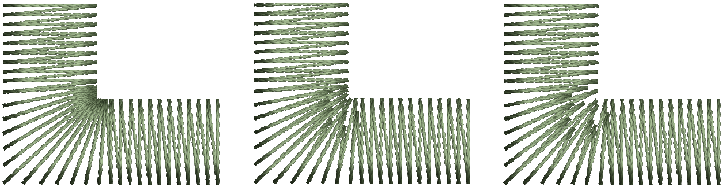
Automatic Corners for Applique
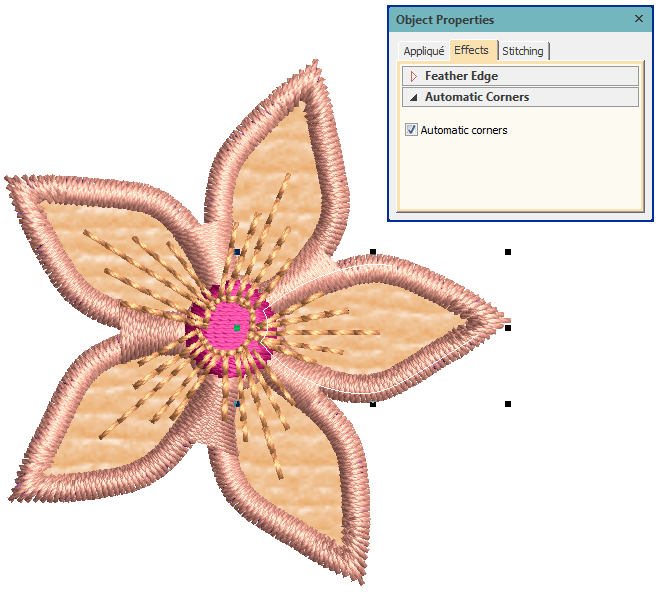
Get crisp, sharp corners on your applique’ with the addition of ‘Automatic Corners’now included for applique’ in Hatch Digitizer.
While it was something that was available with normal embroidery, ‘Automatic Corners’ is now available for applique’ too. In addition to this, you have the option to turn the automatic function on or off – simply select your choice via the object properties toolbox.
Branching Multiple Colors
Where before your design palette may not have depicted color changes from branched objects, it now updates to show when all the objects have changed to the one color. There’s no more need for manual changes! This function can be found in Auto-Digitizer!
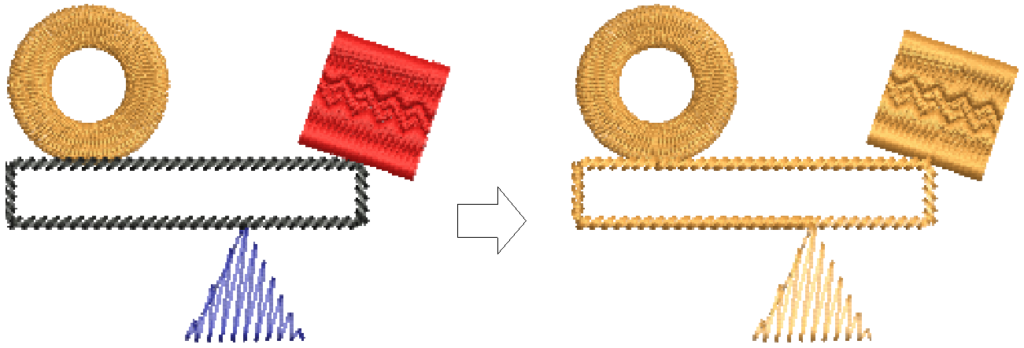
Thread chart and color changes
We’ve also made a few minor adjustments to make your user experience that little bit smoother!
The Hemingworth Thread Chart(available across the entire Hatch Software range) is now included on the list of thread charts available. We’ve also improved the functionality of the color changing tools, which now changes all the colors in each design without skipping over certain colors. Previously there were reports that some colors could not be changed after selecting all objects. This was an issue that has since been resolved.
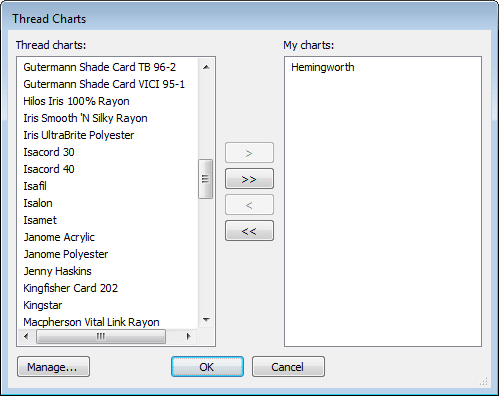
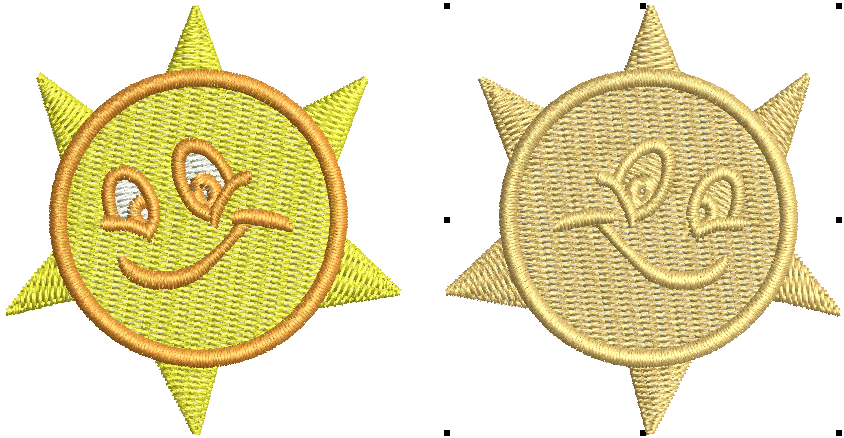
Hatch users are in for a treat! With so many new tools, features and enhancements, the latest update will ensure that you are always working with the highest quality home software available. Keep an eye out for part two where we take you through many other features included in this update!
For the full list, click here to read our detailed online documentation.
All the best
Jenny and the Hatch Team!









