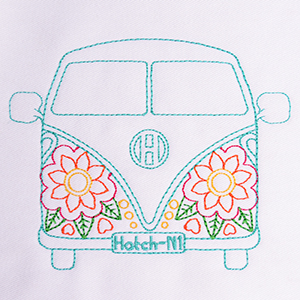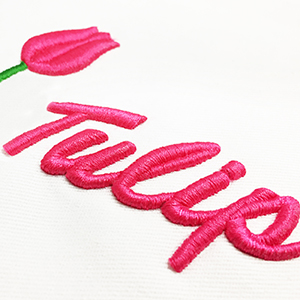How to use the Mirror-Copy Tool for Perfectly Symmetrical Embroidery Designs
You can save many hours of digitizing and create the perfect symmetrical design using the Mirror-Copy tool. Watch the video to see how easy it is and access the cute Campervan design. Tutorial video & FREE Hippy Camper Van design.